Change Password
The steps below are for Change passwords. If you want to make changes to a known Student Portal see Change your password instead.
Getting Started
To Change Password to Student Portal:
At the top-right of the page , Click on your Profile Icon then , click on Account.
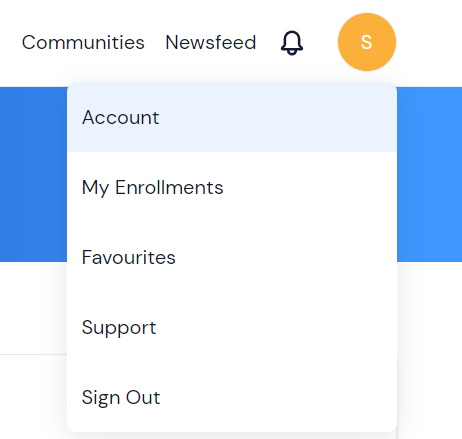
After clicking on Account Tab you will see Account Page Click on Setting Tab.
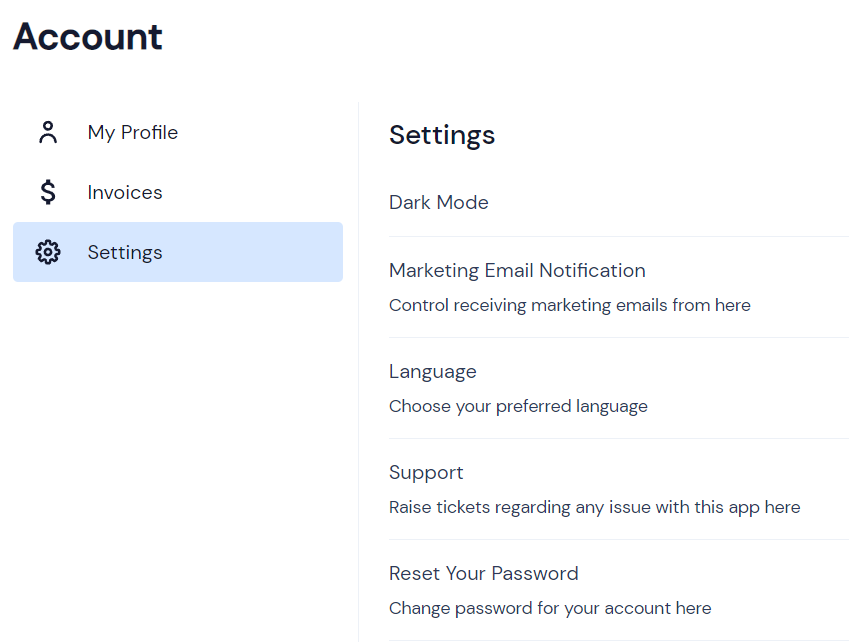
After clicking on Setting Tab , you can see Reset Your Password click on that.
Once You Click on Reset Your Password a Pop-up will appear on your screen where you need to enter your Old Password and New Password.
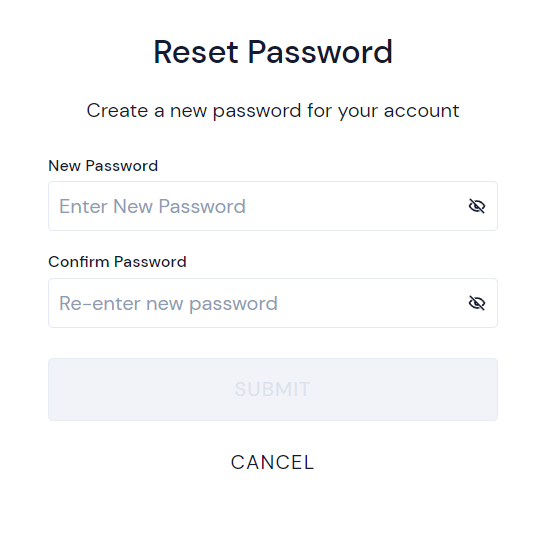
After you enter your Password. Click on Submit.
Your Done , your password for the student portal is now changed.